This one took about 25 seconds to create. Duplicate layer, Oval select, fill, transparent layer, rectangle select, fill, oval, fill gradient, text=8, scale, background, texture fill, layer, motion blur, merge down, save, done.

I never used the scissor select before and I really missed a good tool. As time goes by, I learn new ways to combine methods and this is really useful. You select a point and then others and it follows a path / boundary , best as it can. Strangely this is exactly what I was trying to implement. So they already thought of it, but I wanted to do a little more with it, so I will look at the scissor algorithm a bit.
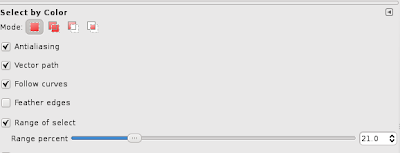
Getting source and dependencies, then in the files :
sudo apt-get source gimp sudo apt-get build-dep gimp ( modified ) gimp-2.6.7/app/tools/gimpselectionoptions.c gimp-2.6.7/app/tools/gimpselectionoptions.h
I have modified the gimp to glimpse to add some new selection options that allow following paths as vectors and curves, because I needed them for vector space and manifold like selection as layers. The intent is to merge with blender and my OpenGL. Below is a rope topology image that shows a "quick hitch". The integration involves physics of objects as well as the dimensional manipulation of objects in space as dots and flats as well as models and faces. It is like using a grease pencil in 3D in blender, but uses layers to make the separations as integers. So the physics deals with dots or atoms of the rope or surface and integrates the coefficient of friction to determine how the material acts. In this case the quick hitch holds in the direction of the arrow ( where friction is above a specific value ), but collapses when pulled by the other free end.
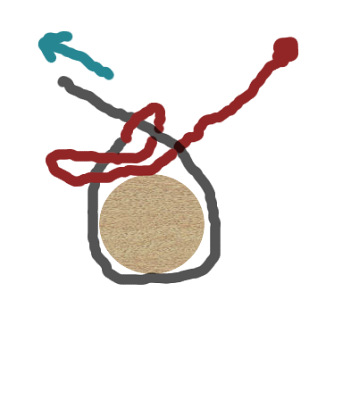
I am investigating for a way to more easily move images to selections as editable images. Topology is another area where the science needs some serious extension and new ideas.



0 comments:
Post a Comment