- Collapse Arrow - Collapses modifier to show only header
- Name Box - Stores user-definable modifier name
- Render Display - Shows modifier effect in render
- Interactive Display - Shows modifier effect in 3D view
- Edit Mode Display - Shows modifier effect in edit mode
- Cage Mode - Applies modifier to editing cage in edit mode
- Move Up - Moves modifier up in the stack
- Move Down - Moves modifier down in the stack
- Delete - Removes the modifier from the stack
- Header - Containts modifier controls
- Apply - Makes the modifier real
- Copy - Creates a copy of the modifier at the base of the stack
- Sub-panel - Contains individual modifiers
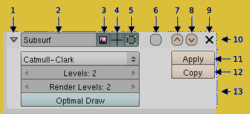
Practicing my SVG, gimp and learning a little about modifiers in the process. I think 3 4 and 5 are interesting as it allows you to work faster when using models, then, really lay down some GPU cycles when you want to see the final product. The order of application is a very interesting thing that I had missed before this.(7&8)




0 comments:
Post a Comment